In today’s digital world, businesses across industries—from healthcare to retail—need database systems that match their operations. That’s why we provide three flexible types of database systems, designed to serve different environments and business sizes:
- Standalone System
- Offline Multi-User System (LAN-Based)
- Online System (Cloud-Based)
Below is a detailed explanation of each type, with definitions, advantages, and disadvantages to help you make an informed decision.
1. Standalone System
A Standalone System is a database application that runs on a single computer or device. It does not require a network or internet connection to function. All data is stored locally on that machine, and only the user of that device can access or modify the information. This type of setup is best for individual users or very small businesses that don’t need to share data across multiple users or devices. For example, a doctor in a private clinic or a single-operator shop might use a standalone system to manage their records. It’s designed for simplicity, reliability, and ease of maintenance.
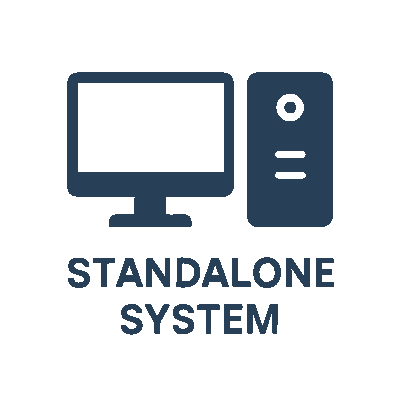
Ideal For:
- Small Businesses
- Solo professionals
- Independent Consultants
- Single-computer environments
Advantages
Disadvantages
2. Offline Multi-User System (LAN-Based)
An Offline Multi-User System is designed for multiple users within the same physical location, such as an office or clinic. The system is installed on a server or one main computer, and other devices on the Local Area Network (LAN) connect to it to access or update the shared database. This type of system doesn’t rely on the internet, making it ideal for businesses that want to keep their data internal for privacy, speed, or policy reasons. It supports collaboration among staff in real time while ensuring that the data remains protected within the local network infrastructure. Common use cases include medical centers, schools, manufacturing units, and administrative offices.
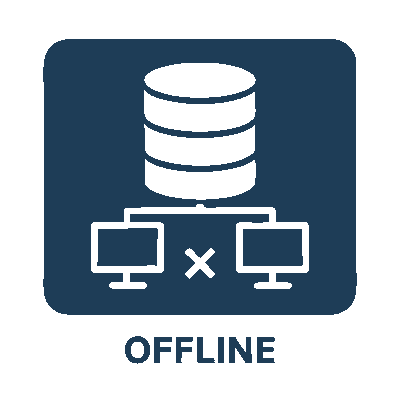
Ideal For:
- Multi-User Businesses including Clinics or Labs
- Medium-sized businesses
- Institutions with several departments
- Team working in a single building
Advantages
Disadvantages
3. Online System (Cloud-Based)
An Online System operates over the internet and stores data on a centralized server (usually in the cloud). It allows multiple users to access, update, and manage information in real time from any location in the world, provided they have permission. These systems are perfect for organizations with multiple branches, field staff, or remote teams, offering seamless collaboration and centralized control. Security protocols such as encryption, multi-factor authentication, and regular backups are used to protect data. Online systems are highly scalable, allowing businesses to grow without worrying about infrastructure upgrades.

Ideal For:
- Businesses with multiple branches
- Remote or hybrid teams
- Healthcare groups or franchises
- Organizations needing access from anywhere
Advantages
Disadvantages
Summary Table
| Feature | Standalone | Offline (LAN) | Online (Cloud) |
|---|---|---|---|
| Users Supported | 1 | Multiple (local) | Multiple (global) |
| Internet Required | No | No | Yes |
| Location | Single device | One physical site | Any Locaion |
| Data Sharing | Not Possible | Within netwrodk | Across Internet |
| Setup Complexity | Low | Medium | High |
| Scalability | Low | Medium | High |
| Cost | Low (One-time) | Medium (One-Time) | Higher (ongoing) |
FAQs
1. What is the difference between Standalone, Offline (LAN), and Online systems?
A Standalone system is used on a single device with no network or internet.
An Offline (LAN) system connects multiple devices within the same location via a local network.
An Online system is accessed through the internet and supports multiple users across different locations.
2. Which system is best for a small business with only one computer?
The Standalone system is the best option. It’s simple, affordable, and doesn’t require internet or networking.
3. Can I switch from Standalone to Multi-User or Online in the future?
Yes! Our software is designed to be scalable. You can upgrade from Standalone to LAN or Online as your business grows. We assist with migration and setup.
4. What happens if my internet goes down while using the Online system?
You will temporarily lose access to the system until your internet is restored. For critical use cases, we can provide hybrid solutions that allow local caching or offline sync options.
5. Is my data safe in the Online (Cloud-Based) system?
Yes. We use industry-standard encryption, user authentication, and regular backups to ensure your data is secure and protected.
6. Does the Offline (LAN-Based) system require internet to work?
No. The Offline Multi-User system works entirely within your local network and does not require internet access.
7. Can multiple users access the same data in the Offline system?
Yes. Multiple users on the same network can access and update shared data simultaneously.
8. What are the hardware requirements for the LAN-based system?
You’ll need:
- A central computer or server to host the database
- A local area network (LAN) setup (wired or wireless)
- Client computers connected to the same network
We’ll assist you in setting this up.
9. How do I backup my data in a Standalone or Offline system?
You can use external storage devices (USB, external hard drive) or automated local backup tools. We also offer scheduled backup options for local systems.
10. How much does each system cost?
Standalone – One-time license fee, lowest cost
Offline (LAN) – One-time setup + license per device
Online – Subscription-based pricing (monthly or yearly)
Contact us for a customized quote based on your business size and needs.
11. Can I access the Online system from my mobile device?
Yes. Our Online system is optimized for mobile access and can be used on smartphones and tablets with internet access.
12. Is training provided for using the system?
Yes. We provide user training, onboarding support, and documentation for all system types to ensure smooth adoption.
13. What kind of businesses use these systems?
Our database systems are used by:
- Clinics and hospitals
- Retail shops
- Warehouses and logistics companies
- Educational institutions
- Service providers
Any business that needs to manage data can benefit.
14. Can I integrate other software like billing or inventory with your systems?
Yes. We offer integration with third-party tools like billing, inventory, accounting, and reporting systems, depending on the package and system type.
15. What kind of support do you offer after installation?
We offer ongoing technical support, maintenance updates, troubleshooting, and remote assistance for all our clients.
